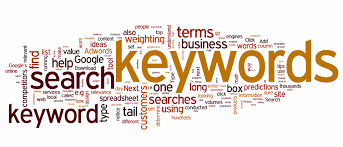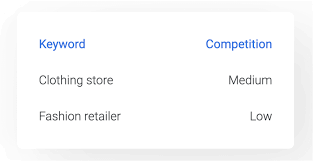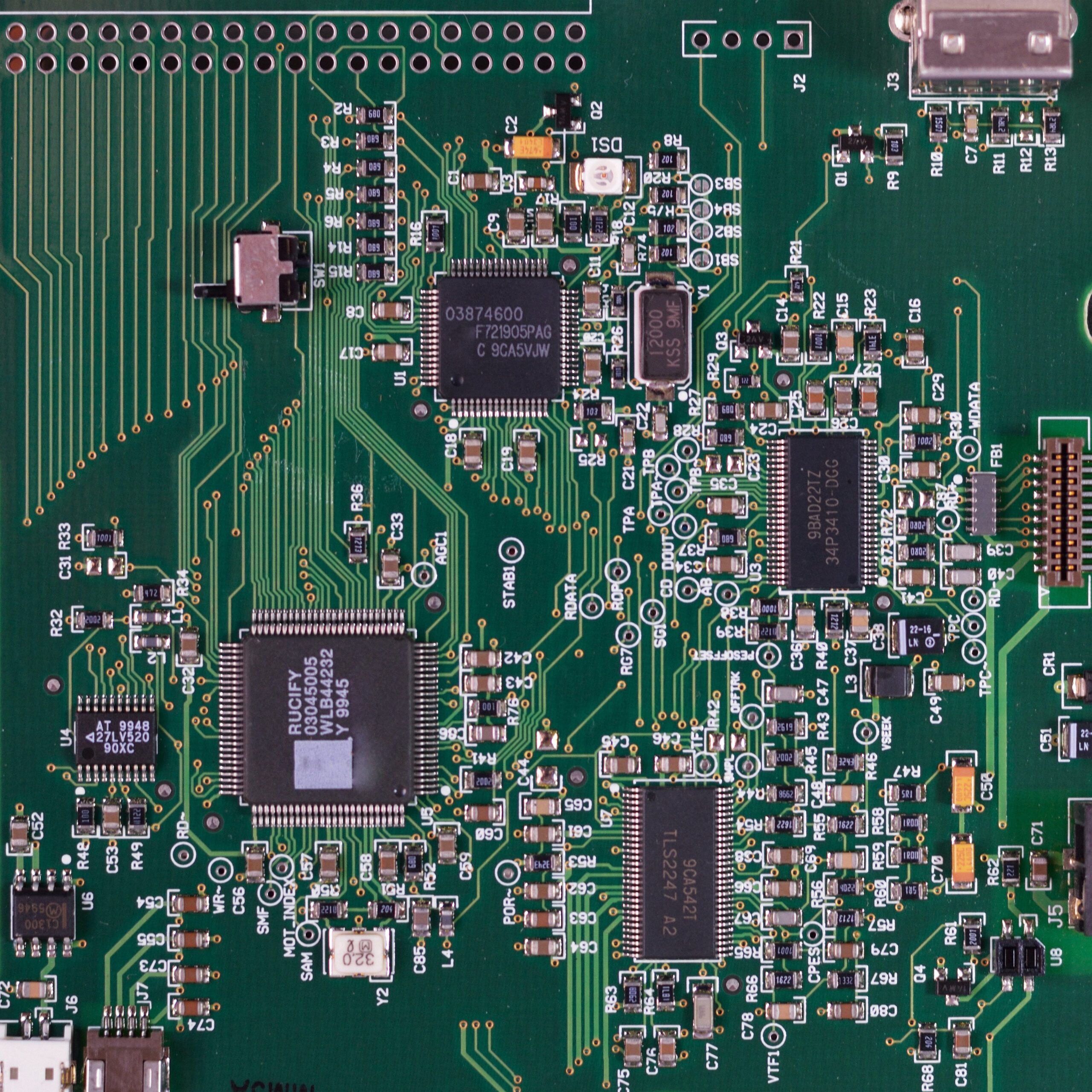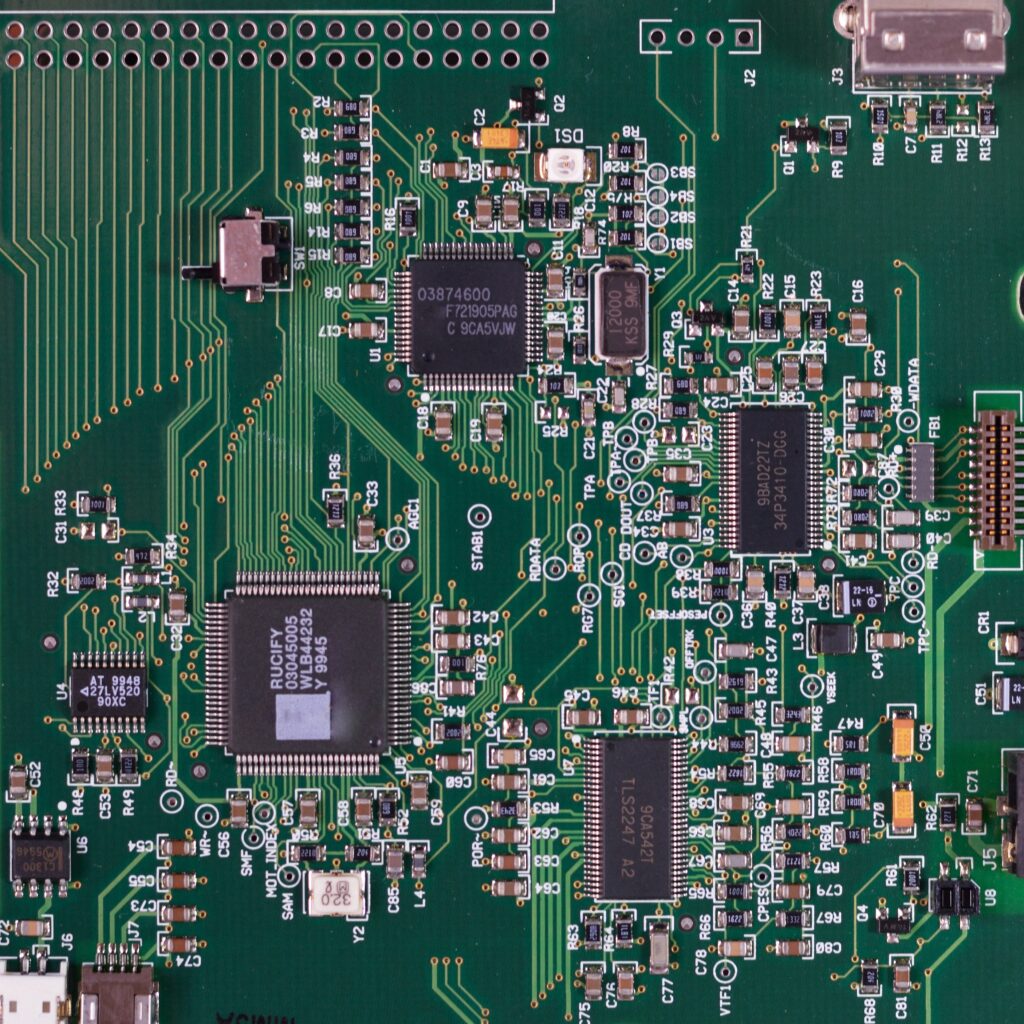what is website
a grouping of connected web pages, multimedia files, and other resources that are available online and are usually recognized by a shared domain name. Hypertext Markup Language, or HTML, is typically used to produce these web pages, which may contain text, pictures, videos, links, and other kinds of material. Users can access websites via web browsers, which are hosted on web servers.

Types of websites
Online shopping Websites: These are virtual shops where goods and services can be purchased. Etsy, eBay, and Amazon are a few examples.
Blogs: Blogs are casual, conversational webpages or web pages that are updated on a regular basis and are usually managed by one person or small group. News blogs, corporate blogs, and personal blogs are a few examples.
Individually owned, personal websites feature information about a single person or a small group of people and their hobbies. They can be about personal interests and hobbies, or they can be blogs or portfolios.
Corporate Websites: Often used as a platform for communicating a company’s mission, values, and services, these websites are used by organizations to deliver corporate information.
Websites for news: These include online editions of newspapers, TV stations, and other sources of current information about happenings.
Advantages
Global Presence: Websites give users access to a worldwide audience. They eliminate geographical boundaries and make it possible for individuals and corporations to connect with people worldwide.
Accessibility: Users can obtain information, goods, or services at their convenience thanks to websites that are available around-the-clock. Time zones or business hours have no bearing on this accessibility.
Cost-Effective Marketing: Websites are a more affordable option for promoting goods and services than traditional advertising techniques. Reaching a large audience at a reasonable cost is possible using online marketing techniques like email marketing, social media, and SEO (Search Engine Optimization).
Information Distribution: Websites function as a centralized, readily available information source. Better client involvement results from their enabling businesses to share information about their goods, services, and contact data.
Ways to make a websites
Establish Your Goals:
Recognize the goal of your website. Is it for e-commerce, company, portfolio, personal blogging, or something else entirely?
Select a Domain Name:
Select a catchy and appropriate domain name for your website. Services for registering domains, such as Google Domains, Namecheap, and GoDaddy, are available.
Choose a Web Hosting Company:
Select a trustworthy web server to house the files for your website. Bluehost, SiteGround, HostGator, and other well-liked choices are available.
Select a CMS (content management system):
Using a CMS simplifies website management and updates. Popular CMS choices include Drupal, Joomla, and WordPress. WordPress is popular and easy to use.
Create a Website:
Choose a theme or template that makes sense for the purpose of your website. For the majority of CMS platforms, free and premium themes are available.

WordPress
WordPress is a popular open-source content management system (CMS) that allows users to create and manage websites easily. It was initially developed as a blogging platform but has evolved into a versatile CMS used for various types of websites, including blogs, business websites, e-commerce sites, portfolios, and more.
what is a process to make a websites
Creating a website on WordPress involves several steps. Here’s a general guide to help you get started:
- Get a Domain Name and Hosting:
- Choose a domain name (e.g., www.yourwebsite.com) and register it through a domain registrar.
- Select a hosting provider to host your website. Popular options include Bluehost, SiteGround, and HostGator.
- Install WordPress:
- Many hosting providers offer a simple, one-click WordPress installation process. Follow the instructions provided by your hosting provider to install WordPress on your domain.
- Access the WordPress Dashboard:
- Once WordPress is installed, log in to the WordPress dashboard. You can access the dashboard by adding “/wp-admin” to the end of your domain (e.g., www.yourwebsite.com/wp-admin) and entering your login credentials.
- Choose a WordPress Theme:
- Navigate to “Appearance” and then “Themes” in the WordPress dashboard.
- Choose a theme that suits your website’s design and functionality needs. You can either use a free theme from the WordPress repository or purchase a premium theme from a third-party provider.
- Customize Your Website:
- Customize your website by adjusting the theme settings. You can modify the site title, tagline, colors, fonts, and other options.
- Create a navigation menu by going to “Appearance” and then “Menus.”
- Install Essential Plugins:
- Plugins enhance the functionality of your WordPress site. Some essential plugins include:
- Yoast SEO for search engine optimization.
- Contact Form 7 for creating contact forms.
- Akismet for spam protection.
- Jetpack for various features like site stats and security.
- Plugins enhance the functionality of your WordPress site. Some essential plugins include:
- Create and Organize Content:
- Add pages and posts to your website. Pages are typically used for static content like “About Us” and “Contact,” while posts are used for dynamic content.
- Organize your content using categories and tags.
- Configure Settings:
- Adjust general settings such as site title, tagline, and timezone in the “Settings” menu.
- Configure reading settings to determine whether your homepage displays your latest posts or a static page.
- Optimize for SEO:
- Use the Yoast SEO plugin to optimize your content for search engines. This includes adding meta titles, descriptions, and optimizing your content for relevant keywords.
- Secure Your Website:
- Regularly update WordPress, themes, and plugins to ensure security.
- Consider installing a security plugin like Wordfence or Sucuri for added protection.
- Launch Your Website:
- Once you’re satisfied with your website, it’s time to launch it. Share it with the world by promoting it through social media, email, or other marketing channels.